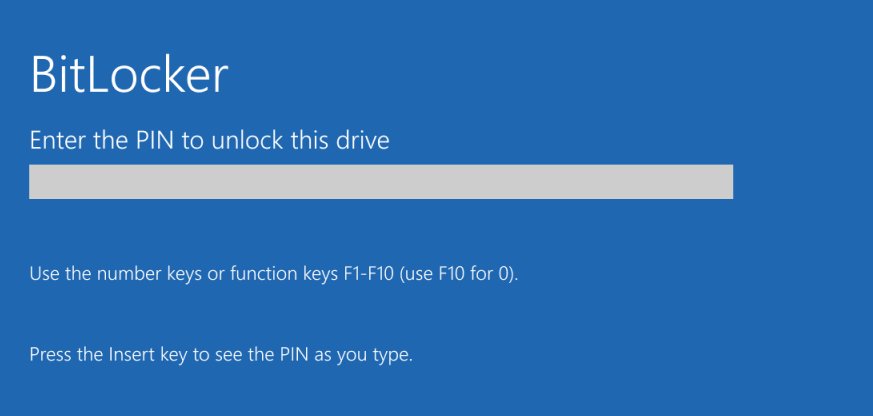Microsoft rolled out a big Windows 11 update in July 2024. This update aimed to boost system security and speed. But it caused unforeseen problems with BitLocker, the built-in tool that encrypts data by securing entire disk volumes. If you’ve seen July’s Windows 11 Update cause BitLocker Recovery messages after the latest update, you’re not the only one. This article looks into the causes, effects, and fixes for this problem.
What Is BitLocker and Why Does It Matter?
BitLocker, a feature in Windows 11, encrypts your entire disk drive to protect your data. This security tool keeps your files safe from unauthorized access if someone steals your device or you lose it. BitLocker might start recovery mode to stop unauthorized access when it notices changes to your system’s setup or hardware.
The July 2024 Windows 11 Update and BitLocker
The July 2024 Windows 11 update aims to boost system stability, add new features, and fix security holes. However, it has unexpectedly impacted how BitLocker works. Some users now face surprise BitLocker recovery prompts after they install this update. This happens because the update changes system settings or hardware setups in ways that make BitLocker think there might be a threat.
Reasons for the BitLocker Recovery Problem
A few things could lead to BitLocker recovery prompts showing up after the update:
- System Configuration Changes: The update might have changed system configurations, like BIOS/UEFI settings, that BitLocker uses to check if the operating system is safe.
- Hardware Changes: When the update tweaks hardware compatibility or drivers, BitLocker could see these changes as a possible threat kicking off recovery mode.
- Software Conflicts: The update may clash with existing security software or system tools, which could mess with how BitLocker works.
- Update Installation Errors: Sometimes, mistakes during the update process can damage BitLocker’s setup causing it to ask for recovery.
How to Fix the BitLocker Recovery Problem
Are you seeing BitLocker recovery prompts after installing the July 2024 update? Here’s how to fix this problem:
Enter Recovery Key:
When the system asks, type in your BitLocker recovery key. You save this key in a safe place like a USB drive or a Microsoft account. If you can’t find it, you might need to get it back from your Microsoft account or ask your IT support team.
Check System Configuration:
Make sure your system settings, like BIOS/UEFI setups, haven’t changed. If they have, set them back to how they were before or look at your system maker’s instructions.
Update Drivers and Firmware:
Be sure all device drivers and firmware are current. Old drivers can sometimes clash with BitLocker and cause problems.
Check Windows Update Status:
See if Windows 11 has any updates or patches waiting. Microsoft might roll out more updates to fix problems the July 2024 update caused.
Set Up BitLocker Again:
If you still have trouble, you might need to pause and then start BitLocker encryption again. To do this, go to Control Panel > System and Security > BitLocker Drive Encryption. Choose “Suspend Protection.” Then, pick “Resume Protection.”
Conclusion:
If you can’t solve the problem yourself, think about asking Microsoft Support or a skilled IT expert for help.Our experts can help you out. Just chat with them and they’ll sort it out for you. If you want to know how to get support, you can ask the Tech who’s online right now.
Tags: BitLocker Recovery, July’s Windows 11 Update, July’s Windows 11 Update BitLocker Recovery, July’s Windows 11 Update cause BitLocker Recovery